REST-assured vs Jersey-Test-Framework: Testing your RESTful Web-Services
September 5th, 2011 by Micha Kops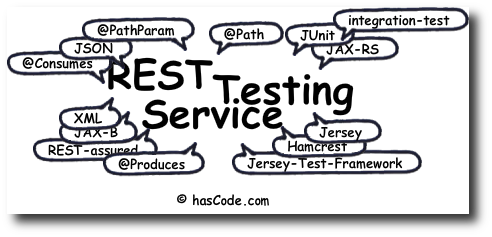 Today we’re going to take a look at two specific frameworks that enables you to efficiently test your REST-ful services: On the one side there is the framework REST-assured that offers a nice DSL-like syntax to create well readable tests – on the other side there is the Jersey-Test-Framework that offers a nice execution environment and is built upon the JAX-RS reference implementation, Jersey.
Today we’re going to take a look at two specific frameworks that enables you to efficiently test your REST-ful services: On the one side there is the framework REST-assured that offers a nice DSL-like syntax to create well readable tests – on the other side there is the Jersey-Test-Framework that offers a nice execution environment and is built upon the JAX-RS reference implementation, Jersey.
In the following tutorial we’re going to create a simple REST service first and then implement integration tests for this service using both frameworks.
The title of this article might be misleading due to the fact that I am not going to compare both frameworks to choose a winner, just showing the different approach ..
Contents
Prerequisites
Only JDK and Maven needed here …
Creating a new Maven project
A new Maven project is our first step for the following tutorial ..
- Create a new Maven project with your favourite IDE and Maven plugin installed or via console using
mvn archetype:generate
- That’s all for now :)
The REST Service to be tested
First we need a REST service to write some tests for .. luckily that’s done with a few steps using JAX-RS ..
- First we’re adding some dependencies for Jersey, JAX-B and Jersey-JSON to our pom.xml
<dependencies> <dependency> <groupId>com.sun.jersey</groupId> <artifactId>jersey-server</artifactId> <version>1.9</version> </dependency> <dependency> <groupId>javax.xml.bind</groupId> <artifactId>jaxb-api</artifactId> <version>2.2.4</version> </dependency> <dependency> <groupId>com.sun.xml.bind</groupId> <artifactId>jaxb-impl</artifactId> <version>2.2.4</version> </dependency> <dependency> <groupId>com.sun.jersey</groupId> <artifactId>jersey-core</artifactId> <version>1.9</version> </dependency> <dependency> <groupId>com.sun.jersey</groupId> <artifactId>jersey-json</artifactId> <version>1.9</version> </dependency> </dependencies> <repositories> <repository> <id>maven2-repository.dev.java.net</id> <name>Java.net Repository for Maven</name> <url>http://download.java.net/maven/2/</url> <layout>default</layout> </repository> <repository> <id>maven-repository.dev.java.net</id> <name>Java.net Maven 1 Repository (legacy)</name> <url>http://download.java.net/maven/1</url> <layout>legacy</layout> </repository> </repositories>
- In the next step we’re creating our exported service method in a class named UserService
package com.hascode.tutorial.rest; import java.util.Date; import javax.ws.rs.GET; import javax.ws.rs.Path; import javax.ws.rs.PathParam; import javax.ws.rs.Produces; import javax.ws.rs.core.MediaType; @Path("/user") public class UserService { @GET @Produces(MediaType.APPLICATION_JSON) @Path("/id/{id}") public User findById(@PathParam("id") final Long id) { if (id.equals(666l)) { return null; } final User user = new User(); user.setId(id); user.setFirstName("Tim"); user.setLastName("Tester"); user.setBirthday(new Date(1321009871)); return user; } }
- The service exports a User object as a JSON structure .. this is done via @Produces(MediaType.APPLICATION_JSON)
- Now we need the user object .. the mapping to JSON is done using JAX-B – the only thing we need is one annotation, @XmlRootElement
package com.hascode.tutorial.rest; import java.util.Date; import javax.xml.bind.annotation.XmlRootElement; @XmlRootElement public class User { private Long id; private String firstName; private String lastName; private Date birthday; // getter + setter }
- Finally we’re adding the following web.xml to the directory src/main/webapp/WEB-INF
<?xml version="1.0" encoding="UTF-8"?> <web-app version="2.4" xmlns="http://java.sun.com/xml/ns/j2ee" xmlns:xsi="http://www.w3.org/2001/XMLSchema-instance" xsi:schemaLocation="http://java.sun.com/xml/ns/j2ee http://java.sun.com/xml/ns/j2ee/web-app_2_4.xsd"> <servlet> <servlet-name>Jersey REST Servlet</servlet-name> <servlet-class>com.sun.jersey.spi.container.servlet.ServletContainer</servlet-class> <init-param> <param-name>com.sun.jersey.config.property.packages</param-name> <param-value>com.hascode.tutorial.rest</param-value> </init-param> <load-on-startup>1</load-on-startup> </servlet> <servlet-mapping> <servlet-name>Jersey REST Servlet</servlet-name> <url-pattern>/*</url-pattern> </servlet-mapping> </web-app>
- Now we’re starting the rest service with an embedded tomcat instance using
mvn tomcat:run
- We’re able to run the REST service by calling the following url http://localhost:8080/rest-test-tutorial/user/id/12
- The service returns the following JSON code
{ "birthday":"1970-01-16T07:56:49.871+01:00", "firstName":"Tim", "id":"12", "lastName":"Tester" } - Keep the embedded tomcat process running .. we’re going to need it for our integration tests later ..
Testing the Service
Now that we’ve got a nice, running REST service we want to test the exported service methods and data we’re getting from the service..
Using REST-assured
The first candidate for writing an integration test here is REST-assured ….
- First we’re adding the dependencies for the REST-assured framework to our pom.xml
<dependency> <groupId>com.jayway.restassured</groupId> <artifactId>rest-assured</artifactId> <version>1.2.3</version> </dependency>
- That’s what our integration test looks like
package com.hascode.tutorial.rest; import static com.jayway.restassured.RestAssured.expect; import static com.jayway.restassured.RestAssured.get; import static org.hamcrest.Matchers.equalTo; import static org.hamcrest.Matchers.nullValue; import org.junit.Test; public class UserServiceTestUsingRestAssured { @Test public void testUserFetchesSuccess() { expect(). body("id", equalTo("12")). body("firstName", equalTo("Tim")). body("lastName", equalTo("Tester")). body("birthday", equalTo("1970-01-16T07:56:49.871+01:00")). when(). get("/rest-test-tutorial/user/id/12"); } @Test public void testUserNotFound() { expect(). body(nullValue()). when(). get("/rest-test-tutorial/user/id/666"); } }
- For more detailed information on the testing and matcher api, take a look at the documentation on the rest-assured website
- That what my JUnit Runner in Eclipse looks like ;)
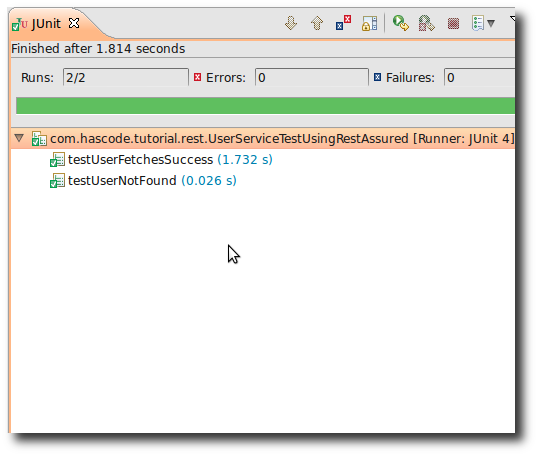
- *Update:* I have written a complete and detailed tutorial covering the different features of the REST-assured framework and added a RESTful web service to run the tests from the tutorial against it: “Testing RESTful Web Services made easy using the REST-assured framework”
Using Jersey-Test-Framework
Now let’s try Jersey ..
- We need some dependencies for the jersey-test-framework so we’re adding them to our pom.xml
<dependency> <groupId>com.sun.jersey.jersey-test-framework</groupId> <artifactId>jersey-test-framework-core</artifactId> <version>1.9</version> <scope>test</scope> </dependency> <dependency> <groupId>com.sun.jersey.jersey-test-framework</groupId> <artifactId>jersey-test-framework-external</artifactId> <version>1.9</version> </dependency>
- That’s how our integration test looks like
package com.hascode.tutorial.rest; import static org.junit.Assert.assertEquals; import java.net.URISyntaxException; import org.codehaus.jettison.json.JSONException; import org.codehaus.jettison.json.JSONObject; import org.junit.Test; import com.sun.jersey.api.client.UniformInterfaceException; import com.sun.jersey.api.client.WebResource; import com.sun.jersey.test.framework.AppDescriptor; import com.sun.jersey.test.framework.JerseyTest; import com.sun.jersey.test.framework.WebAppDescriptor; public class UserServiceTestUsingJerseyTestFramework extends JerseyTest { @Override protected AppDescriptor configure() { return new WebAppDescriptor.Builder().build(); } @Test public void testUserFetchesSuccess() throws JSONException, URISyntaxException { WebResource webResource = client().resource("http://localhost:8080/"); JSONObject json = webResource.path("/rest-test-tutorial/user/id/12") .get(JSONObject.class); assertEquals("12", json.get("id")); assertEquals("Tim", json.get("firstName")); assertEquals("Tester", json.get("lastName")); assertEquals("1970-01-16T07:56:49.871+01:00", json.get("birthday")); } @Test(expected = UniformInterfaceException.class) public void testUserNotFound() { WebResource webResource = client().resource("http://localhost:8080/"); JSONObject json = webResource.path("/rest-test-tutorial/user/id/666") .get(JSONObject.class); } }
- More detailed information on the jersey-test-framework can be found at its project website or Naresh’ blog. The real strength of the Jersey-Test-Framework lies in its capability to start different types of containers to create a test environment for your rest service – we don’t use this nice feature here and could have also simply created a Jersey client using Client client = Client.create() and parsed the response …
- Running the sample code in your IDE your JUnit view might look like this one
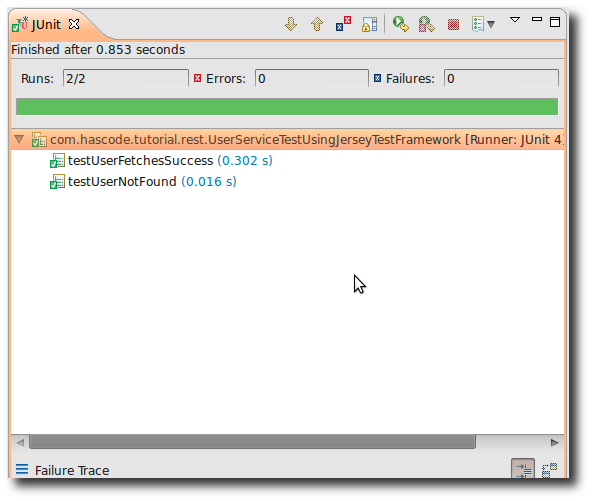
Tutorial Sources
I have put the source from this tutorial on my Bitbucket repository – download it there or check it out using Git:
git clone https://bitbucket.org/hascode/rest-test-tutorial.git
Troubleshooting
- “Caused by: com.sun.jersey.api.MessageException: A message body writer for Java class …, and Java type class…, and MIME media type application/json was not found” – The dependency for jersey-json is missing .. just add the following dependency to your pom.xml
<dependency> <groupId>com.sun.jersey</groupId> <artifactId>jersey-json</artifactId> <version>1.9</version> </dependency>
Resources
- Johan Haleby: REST Assured – Or how to easily test REST services in Java
- REST-assured Project Website
- REST Assured JavaDocs
- Jersey Test Framework JavaDocs
- REST-assured examples
- Jersey User Guide: Jersey Test Framework
Additional REST articles of mine
Please feel free to have a look at these tutorials of mine covering different aspects of handling or creating RESTful webservices.
- Integrating Swagger into a Spring Boot RESTful Webservice with Springfox
- Documenting RESTful Webservices in Swagger, AsciiDoc and Plain Text with Maven and the JAX-RS Analyzer
- JAX-RS Server API Snippets
- JAX-RS 2.0 REST Client Features by Example
- Testing RESTful Web Services made easy using the REST-assured Framework
- Creating a REST Client Step-by-Step using JAX-RS, JAX-B and Jersey
- Creating REST Clients for JAX-RS based Webservices with Netflix Feign
Article Updates
- 2015-08-06: Links to other REST articles of mine added.
- 2015-10-22: Link list updated.
Tags: hamcrest, integrationtest, jax-b, jax-rs, jaxb, jaxrs, jersey, junit, rest, rest-assured, restful, service, test
September 15th, 2011 at 5:22 pm
Great blog post! As the founder of REST Assured I just want to point out that the real benefit of this framework comes to light when we’re doing a bit more complicated tests. It’s very simple to do e.g. authentication, file uploading, re-use of specifications across multiple tests and its ability to use Groovy lambda expressions when validating complex JSON or XML documents. I’ll hopefully blog about the latter in a not so distance future.
Regards,
/Johan
September 15th, 2011 at 6:27 pm
thanks! i’ve fallen in love with this framework in one project where I had to write excessive tests for several RESTful webservices delivering JSON and XML. rest-assured made my day(s) :)
i am planning to write another article with some examples that have helped me a lot in the past.
Please keep up the great work with rest-assured (and of course powermock!) :)
October 31st, 2011 at 11:08 pm
Hi,
I was using JerseyTest for the REST testing but want to shift to Rest assured but i am getting a few issues.
Running Jersey Test was done by
mvn clean install ;
The above will compile the code, run the tests in the embedded grizzly container, and run the tests.
However for RESTAssured, i need to start the server and then run tests from eclipse, which is not something i want to do, the reason being that there are some reports of code coverage etc generated which are dependent on the tests which are run, and so i want it to be part of the build.
But if i just try to run “mvn clean install”, RESTAssured tries to find the server at localhost:8080, and fails.
Is there a way to accomplish it?
Thanks
December 2nd, 2011 at 12:16 pm
Hi,
When I am trying to build the above example I am getting compilation failure, I am using maven 2 and open jdk 1.6
INFO] ————————————————————————
[ERROR] BUILD FAILURE
[INFO] ————————————————————————
[INFO] Compilation failure
/NotBackedUp/ldash/software/Rest-assured/rest-test-tutorial/src/main/java/com/hascode/tutorial/rest/UserService.java:[11,1] annotations are not supported in -source 1.3
(use -source 5 or higher to enable annotations)
@Path(“/user”)
/NotBackedUp/ldash/software/Rest-assured/rest-test-tutorial/src/main/java/com/hascode/tutorial/rest/User.java:[7,1] annotations are not supported in -source 1.3
(use -source 5 or higher to enable annotations)
@XmlRootElement
[INFO] ————————————————————————
[INFO] Trace
org.apache.maven.BuildFailureException: Compilation failure
at org.apache.maven.lifecycle.DefaultLifecycleExecutor.executeGoals(DefaultLifecycleExecutor.java:715)
at org.apache.maven.lifecycle.DefaultLifecycleExecutor.executeGoalWithLifecycle(DefaultLifecycleExecutor.java:556)
at org.apache.maven.lifecycle.DefaultLifecycleExecutor.executeGoal(DefaultLifecycleExecutor.java:535)
at org.apache.maven.lifecycle.DefaultLifecycleExecutor.executeGoalAndHandleFailures(DefaultLifecycleExecutor.java:387)
at org.apache.maven.lifecycle.DefaultLifecycleExecutor.executeTaskSegments(DefaultLifecycleExecutor.java:348)
at org.apache.maven.lifecycle.DefaultLifecycleExecutor.execute(DefaultLifecycleExecutor.java:180)
at org.apache.maven.DefaultMaven.doExecute(DefaultMaven.java:328)
at org.apache.maven.DefaultMaven.execute(DefaultMaven.java:138)
at org.apache.maven.cli.MavenCli.main(MavenCli.java:362)
at org.apache.maven.cli.compat.CompatibleMain.main(CompatibleMain.java:60)
at sun.reflect.NativeMethodAccessorImpl.invoke0(Native Method)
at sun.reflect.NativeMethodAccessorImpl.invoke(NativeMethodAccessorImpl.java:57)
at sun.reflect.DelegatingMethodAccessorImpl.invoke(DelegatingMethodAccessorImpl.java:43)
at java.lang.reflect.Method.invoke(Method.java:616)
at org.codehaus.classworlds.Launcher.launchEnhanced(Launcher.java:315)
at org.codehaus.classworlds.Launcher.launch(Launcher.java:255)
at org.codehaus.classworlds.Launcher.mainWithExitCode(Launcher.java:430)
at org.codehaus.classworlds.Launcher.main(Launcher.java:375)
Caused by: org.apache.maven.plugin.CompilationFailureException: Compilation failure
at org.apache.maven.plugin.AbstractCompilerMojo.execute(AbstractCompilerMojo.java:516)
at org.apache.maven.plugin.CompilerMojo.execute(CompilerMojo.java:114)
at org.apache.maven.plugin.DefaultPluginManager.executeMojo(DefaultPluginManager.java:490)
at org.apache.maven.lifecycle.DefaultLifecycleExecutor.executeGoals(DefaultLifecycleExecutor.java:694)
… 17 more
[INFO] ————————————————————————
[INFO] Total time: 2 minutes 19 seconds
[INFO] Finished at: Fri Dec 02 16:57:09 IST 2011
[INFO] Final Memory: 22M/167M
December 2nd, 2011 at 12:17 pm
Hi,
When I am trying to build the above example I am getting compilation failure, I am using maven 2 and open jdk 1.6. Could you please have a look at it let me know where is the problem.
Thanks in advance
INFO] ————————————————————————
[ERROR] BUILD FAILURE
[INFO] ————————————————————————
[INFO] Compilation failure
/NotBackedUp/ldash/software/Rest-assured/rest-test-tutorial/src/main/java/com/hascode/tutorial/rest/UserService.java:[11,1] annotations are not supported in -source 1.3
(use -source 5 or higher to enable annotations)
@Path(“/user”)
/NotBackedUp/ldash/software/Rest-assured/rest-test-tutorial/src/main/java/com/hascode/tutorial/rest/User.java:[7,1] annotations are not supported in -source 1.3
(use -source 5 or higher to enable annotations)
@XmlRootElement
[INFO] ————————————————————————
[INFO] Trace
org.apache.maven.BuildFailureException: Compilation failure
at org.apache.maven.lifecycle.DefaultLifecycleExecutor.executeGoals(DefaultLifecycleExecutor.java:715)
at org.apache.maven.lifecycle.DefaultLifecycleExecutor.executeGoalWithLifecycle(DefaultLifecycleExecutor.java:556)
at org.apache.maven.lifecycle.DefaultLifecycleExecutor.executeGoal(DefaultLifecycleExecutor.java:535)
at org.apache.maven.lifecycle.DefaultLifecycleExecutor.executeGoalAndHandleFailures(DefaultLifecycleExecutor.java:387)
at org.apache.maven.lifecycle.DefaultLifecycleExecutor.executeTaskSegments(DefaultLifecycleExecutor.java:348)
at org.apache.maven.lifecycle.DefaultLifecycleExecutor.execute(DefaultLifecycleExecutor.java:180)
at org.apache.maven.DefaultMaven.doExecute(DefaultMaven.java:328)
at org.apache.maven.DefaultMaven.execute(DefaultMaven.java:138)
at org.apache.maven.cli.MavenCli.main(MavenCli.java:362)
at org.apache.maven.cli.compat.CompatibleMain.main(CompatibleMain.java:60)
at sun.reflect.NativeMethodAccessorImpl.invoke0(Native Method)
at sun.reflect.NativeMethodAccessorImpl.invoke(NativeMethodAccessorImpl.java:57)
at sun.reflect.DelegatingMethodAccessorImpl.invoke(DelegatingMethodAccessorImpl.java:43)
at java.lang.reflect.Method.invoke(Method.java:616)
at org.codehaus.classworlds.Launcher.launchEnhanced(Launcher.java:315)
at org.codehaus.classworlds.Launcher.launch(Launcher.java:255)
at org.codehaus.classworlds.Launcher.mainWithExitCode(Launcher.java:430)
at org.codehaus.classworlds.Launcher.main(Launcher.java:375)
Caused by: org.apache.maven.plugin.CompilationFailureException: Compilation failure
at org.apache.maven.plugin.AbstractCompilerMojo.execute(AbstractCompilerMojo.java:516)
at org.apache.maven.plugin.CompilerMojo.execute(CompilerMojo.java:114)
at org.apache.maven.plugin.DefaultPluginManager.executeMojo(DefaultPluginManager.java:490)
at org.apache.maven.lifecycle.DefaultLifecycleExecutor.executeGoals(DefaultLifecycleExecutor.java:694)
… 17 more
[INFO] ————————————————————————
[INFO] Total time: 2 minutes 19 seconds
[INFO] Finished at: Fri Dec 02 16:57:09 IST 2011
[INFO] Final Memory: 22M/167M
December 2nd, 2011 at 12:37 pm
You should advise maven to use Java 6 .. just add the following snippet to you pom.xml:
<plugins><plugin>
<groupId>org.apache.maven.plugins</groupId>
<artifactId>maven-compiler-plugin</artifactId>
<version>2.0.2</version>
<configuration>
<source>1.6</source>
<target>1.6</target>
</configuration>
</plugin>
</plugins>
December 2nd, 2011 at 3:01 pm
Hey Micha it works for me now thanks a lot man.
December 2nd, 2011 at 4:09 pm
Now while trying to run the test case from eclipse I am getting the following error
java.lang.NoClassDefFoundError: groovyx/net/http/HTTPBuilder
at java.lang.Class.getDeclaredMethods0(Native Method)
at java.lang.Class.privateGetDeclaredMethods(Class.java:2444)
at java.lang.Class.getDeclaredMethods(Class.java:1808)
I have added all the necessary jar in the build path (groovy1.7.11.jar,junit.jar ,rest-assured-1.4.jar etc),Please suggest what could be the problem.
December 3rd, 2011 at 4:30 pm
Do you have the Maven Plugin for Eclipse installed? And if so – is your project “mavenized”?
December 4th, 2011 at 12:26 pm
yes I am having the maven plugin for eclipse but I was building the war file(for rest service) from command prompt through “mvn clean install”, and for testing the functionality I was running the test case from eclipse.
And when I am trying to run the test from command prompt using “mvn -Dtest=UserServiceTestUsingRestAssured test” I am getting the following error
Tests run: 1, Failures: 0, Errors: 1, Skipped: 0, Time elapsed: 0.073 sec <<< FAILURE!
testUserFetchesSuccess(com.hascode.tutorial.rest.UserServiceTestUsingRestAssured) Time elapsed: 0.055 sec <<< ERROR!
java.lang.NoClassDefFoundError: antlr/collections/AST
at org.codehaus.groovy.antlr.AntlrParserPluginFactory.createParserPlugin(AntlrParserPluginFactory.java:27)
at org.codehaus.groovy.control.SourceUnit.parse(SourceUnit.java:234)
at org.codehaus.groovy.control.CompilationUnit$1.call(CompilationUnit.java:157)
December 5th, 2011 at 9:44 am
Hi Micha please ignore my previous messages, Now I have “Mavenized” my project it’s working fine.
December 5th, 2011 at 1:48 pm
But when I am trying to ran the test cases from Linux I am getting the following error
estUserFetchesSuccess(com.hascode.tutorial.rest.UserServiceTestUsingRestAssured) Time elapsed: 0.153 sec <<< ERROR!
java.lang.NoClassDefFoundError: org/objectweb/asm/Opcodes
at java.lang.ClassLoader.defineClass1(Native Method)
at java.lang.ClassLoader.defineClass(ClassLoader.java:634)
at java.security.SecureClassLoader.defineClass(SecureClassLoader.java:142)
at java.net.URLClassLoader.defineClass(URLClassLoader.java:277)
at java.net.URLClassLoader.access$000(URLClassLoader.java:73)
at java.net.URLClassLoader$1.run(URLClassLoader.java:212)
at java.security.AccessController.doPrivileged(Native Method)
at java.net.URLClassLoader.findClass(URLClassLoader.java:205)
at java.lang.ClassLoader.loadClass(ClassLoader.java:321)
at sun.misc.Launcher$AppClassLoader.loadClass(Launcher.java:294)
and testUserNameNotFound(com.hascode.tutorial.rest.UserServiceTestUsingRestAssured) Time elapsed: 0 sec <<< ERROR!
java.lang.NoClassDefFoundError: Could not initialize class com.jayway.restassured.RestAssured
at com.hascode.tutorial.rest.UserServiceTestUsingRestAssured.testUserNameNotFound(UserServiceTestUsingRestAssured.java:52)
at sun.reflect.NativeMethodAccessorImpl.invoke0(Native Method)
Do I need to change something on pom file for groovy and rest-assured?
December 6th, 2011 at 7:45 pm
org.objectweb.asm.Opcodes is included twice .. one is in the “rest-assured” lib .. it’s asm:asm:3.2 .. in the dependency for “jersey-server” there’s also a dependency to the asm lib (asm:asm:3.1) so the class should definitely be there .. but I think the two dependencies are the reason that asm-3.1 is used .. perhaps you can resolve the error by fixing the version by exclusion in your pom.xml
And if you’re using rest-assured solely .. please take a look at the following tutorial of mine :)
December 7th, 2011 at 4:48 am
Thanks for the reply, I have gone through your tutorial,It’s really a good one :-)
January 9th, 2014 at 11:04 am
Nice post, I was looking for a simple overview of these frameworks. Thanks.
January 15th, 2014 at 11:47 am
Hi there,
very good and practical set of resources on java REST testing! I am just starting on adding testing to my existing REST API (and hopefully start following more consistently TDD), and this gave me an excellent “starting point” and concrete code to start playing with these two frameworks. Will explore your other blog posts on REST-Assured… one thing I am noticing is that the tests for REST-Assured are about 20x slower (in my case), is this normal? If so, is it still worth to go for REST-Assured for other features (still talking without deep knowledge on both frameworks)?
A small “typo” at the beginning of the article, where you say “In the following tutorial we’re going to create a simple SOAP service first…” should be “REST” instead of “SOAP” :p
Keep up with the good work! Have Subscribed to you blog, since you write about many topics I am interested on!
Cheers!
January 15th, 2014 at 7:19 pm
Hi,
thanks for your feedback! No more SOAP in this article :D
Cheers
Micha
July 15th, 2014 at 4:09 am
Hi Micha,
First of all, Thanks for the post. I really loved it. I’ve configured it with Maven and when I run the unit test case using Jersey Test, I’m unable to run it. It says java.lang.NullPointerException at
public class UserServiceTestUsingJerseyTestFramework extends JerseyTest {.. Can you help me what’s going wrong in this case?
July 15th, 2014 at 6:05 am
This is the problem which I’m facing..
com.sun.jersey.test.framework.spi.container.TestContainerException: The default test container factory, null, could not be instantiated
at com.sun.jersey.test.framework.JerseyTest.getDefaultTestContainerFactory(JerseyTest.java:408)
at com.sun.jersey.test.framework.JerseyTest.getTestContainerFactory(JerseyTest.java:273)
at com.sun.jersey.test.framework.JerseyTest.(JerseyTest.java:165)
at com.hascode.tutorial.rest.UserServiceTestUsingJerseyTestFramework.(UserServiceTestUsingJerseyTestFramework.java:17)
at sun.reflect.NativeConstructorAccessorImpl.newInstance0(Native Method)
at sun.reflect.NativeConstructorAccessorImpl.newInstance(NativeConstructorAccessorImpl.java:39)
at sun.reflect.DelegatingConstructorAccessorImpl.newInstance(DelegatingConstructorAccessorImpl.java:27)
at java.lang.reflect.Constructor.newInstance(Constructor.java:513)
at org.junit.runners.BlockJUnit4ClassRunner.createTest(BlockJUnit4ClassRunner.java:195)
at org.junit.runners.BlockJUnit4ClassRunner$1.runReflectiveCall(BlockJUnit4ClassRunner.java:244)
at org.junit.internal.runners.model.ReflectiveCallable.run(ReflectiveCallable.java:12)
at org.junit.runners.BlockJUnit4ClassRunner.methodBlock(BlockJUnit4ClassRunner.java:241)
at org.junit.runners.BlockJUnit4ClassRunner.runChild(BlockJUnit4ClassRunner.java:70)
at org.junit.runners.BlockJUnit4ClassRunner.runChild(BlockJUnit4ClassRunner.java:50)
at org.junit.runners.ParentRunner$3.run(ParentRunner.java:238)
at org.junit.runners.ParentRunner$1.schedule(ParentRunner.java:63)
at org.junit.runners.ParentRunner.runChildren(ParentRunner.java:236)
at org.junit.runners.ParentRunner.access$000(ParentRunner.java:53)
at org.junit.runners.ParentRunner$2.evaluate(ParentRunner.java:229)
at org.junit.runners.ParentRunner.run(ParentRunner.java:309)
at org.eclipse.jdt.internal.junit4.runner.JUnit4TestReference.run(JUnit4TestReference.java:50)
at org.eclipse.jdt.internal.junit.runner.TestExecution.run(TestExecution.java:38)
at org.eclipse.jdt.internal.junit.runner.RemoteTestRunner.runTests(RemoteTestRunner.java:467)
at org.eclipse.jdt.internal.junit.runner.RemoteTestRunner.runTests(RemoteTestRunner.java:683)
at org.eclipse.jdt.internal.junit.runner.RemoteTestRunner.run(RemoteTestRunner.java:390)
at org.eclipse.jdt.internal.junit.runner.RemoteTestRunner.main(RemoteTestRunner.java:197)
Caused by: java.lang.NullPointerException
at com.sun.jersey.test.framework.JerseyTest.getDefaultTestContainerFactory(JerseyTest.java:406)
… 25 more
July 16th, 2014 at 8:36 pm
Hi Nizam,
first of all – I’ve updated the repository / link to the tutorial sources so you should be able to check out the sample test code.
Does the problem occur only when using the Eclipse jUnit Runner? Or also when running the following command:
mvn test -Dtest=UserServiceTestUsingJerseyTestFrameworPlease don’t forget to start the REST-service first using
mvn tomcat:runJuly 17th, 2014 at 5:01 am
Hi Micha,
I’ve started the REST service before running the JUnit test case. Yes, it gives problem when I do jUnit runner. Let me check with your sample test code again.
July 18th, 2014 at 4:51 am
Thank you very much. It worked :).
July 18th, 2014 at 9:08 am
I am also facing same issue as Nizam says.
com.sun.jersey.test.framework.spi.container.TestContainerException: The default test container factory, null, could not be instantiated
I also tried ur latest code which is no different than above mentioned sample.
Here is your code sample I tried:
public class UserServiceTestUsingJerseyTestFramework extends JerseyTest {
@Override
protected AppDescriptor configure() {
return new WebAppDescriptor.Builder().build();
}
@Test
public void testUserFetchesSuccess() throws JSONException,
URISyntaxException {
WebResource webResource = client().resource(“http://localhost:8080/”);
JSONObject json = webResource.path(“/rest-test-tutorial/user/id/12″)
.get(JSONObject.class);
assertEquals(“12″, json.get(“id”));
assertEquals(“Tim”, json.get(“firstName”));
assertEquals(“Tester”, json.get(“lastName”));
assertEquals(“1970-01-16T07:56:49.871+01:00″, json.get(“birthday”));
}
@Test(expected = UniformInterfaceException.class)
public void testUserNotFound() {
WebResource webResource = client().resource(“http://localhost:8080/”);
JSONObject json = webResource.path(“/rest-test-tutorial/user/id/666″)
.get(JSONObject.class);
}
}
Please correct if I am referring to wrong version.
January 15th, 2015 at 2:00 pm
[...] http://www.hascode.com/2011/09/rest-assured-vs-jersey-test-framework-testing-your-restful-web-servic... [...]
March 30th, 2016 at 4:38 am
Hello Micha,
Thank you for wonderful write-up.
We are in micro-services testing. And in phase of selecting framework. RestTemplate and Rest-Assured both are awesome, but personally I felt Rest-Assured is very cool and easy to understand. As well as concern to the Rest-assured, Is there any negative point compare to RestTemplate or other testing framework. Please share your thought.
Also, from above screenshot of your example, looks like Rest-assured takes a bit more time compare to Jersey. May be it’s just because of DSL based framework. Is it?
Hoping to read your thought soon.
Thank you.
April 13th, 2016 at 7:20 pm
Hi Arfeen,
I think rest-assured has its learning curve but when a team has become accustomed to the DSL and the reusable specifications, it definitely is a good tool and I (and other teams in my company) have used it in several projects with success.
Behind the scenes, rest-assured uses the Groovy language, in one of my projects this was a problem because of another Groovy dependency but it could be solved quickly by excluding the other transitive dependency from Maven and using one common version of the language.
May 14th, 2016 at 4:47 pm
Hi Micha ,
Which one of the two is better ? Have heard that Rest assured is slower when compared to Jesey test framework. Also which one of them will better to couple with Seleniumm webdriver?
May 14th, 2016 at 5:08 pm
Hi Sanjay,
I’ve never benchmarked those frameworks but I assume rest-assured to be a little bit slower (using Groovy and JsonPath under the hood). Nevertheless do I like the DSL that rest-assured offers and we’re using this framework in my company for large enterprise projects as well as smaller projects – there is a learning curve for the DSL but I think it has it worth.
Using WebDriver, PageObjects, Selenium & Co. .. I have never mixed tests based in these frameworks with either rest-assured tests nor jersey-tests but afaik none of both libraries are offering special integrations for this scenario.
May 15th, 2016 at 4:40 am
Thanks for the valuable insights Micha.
I also looked at cucumber for Api testing and got confused about what should I learn as I am totally new to api testing.
June 1st, 2016 at 10:09 am
I am in a process to choose the testing framework for RESTFul web service testing. I would like to know whether the RESTAssured is independent of the framework and server (Tomcat, Glassfish, Weblogic) used for RESTFul web service? Would be really helpful if someone can provide the advantages and disadvantages of RESTAssured.
From the above post, I understood that it is slower than Jersey Test Framework.