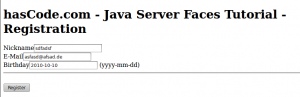
Using PrimeFaces to pimp up existing Java Server Faces / JSF 2 Applications
In this tutorial we’re going to modify an existing Java Server Faces / JSF 2 web application by adding rich UI components to the existing layout. Our tool of choice here is the PrimeFaces framework. It offers a wide range of interesting, customizable and (several) Ajax-enabled components that blend very well with JSF1+2 and also a solid documentation that allows a quick integration into existing projects. Project setup For this tutorial we’re going to reuse the web application from my JSF2 Tutorial “Java Server Faces/JSF 2 Tutorial – Step 1: Project setup, Maven and the first Facelet” – the source code is available at GitHub.org. ...