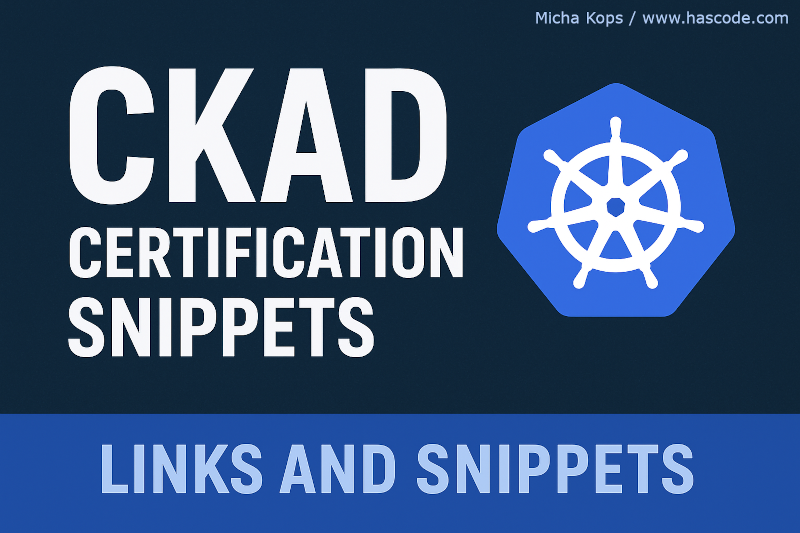
CKAD Certification Snippets
Introduction The Certified Kubernetes Application Developer (CKAD) exam is a hands-on, command-line-heavy challenge that tests your ability to design, build, and deploy applications in Kubernetes - all while racing the clock. I recently took the CKAD and passed with an overall score of around 82%. Not perfect - but let’s be honest, in a terminal-only, time-boxed environment, "running" is the new "succeeding" 😄. This article collects the practical snippets, workflows, and quick references I used during my preparation. ...