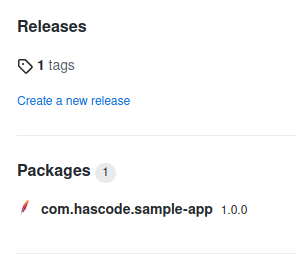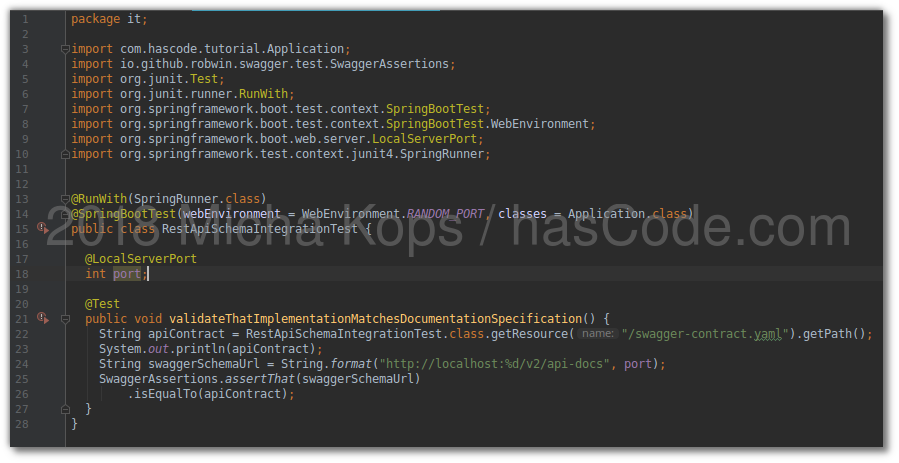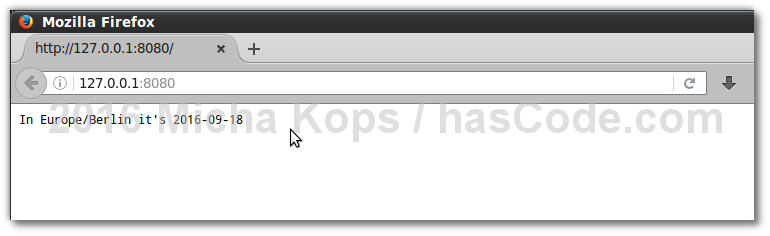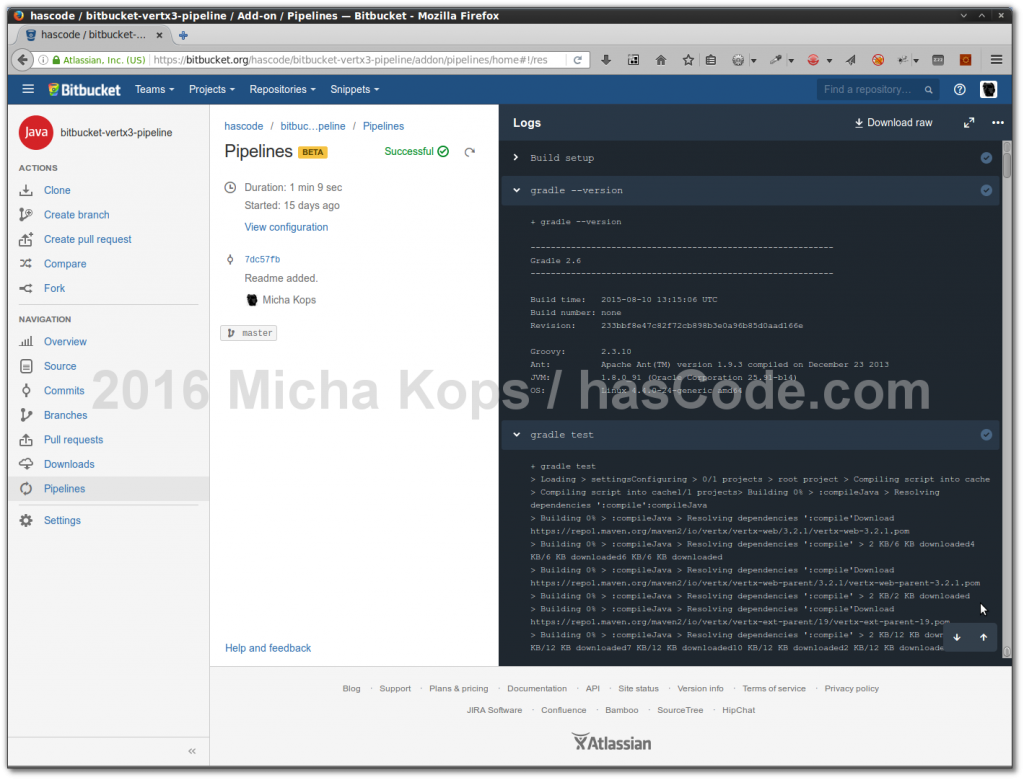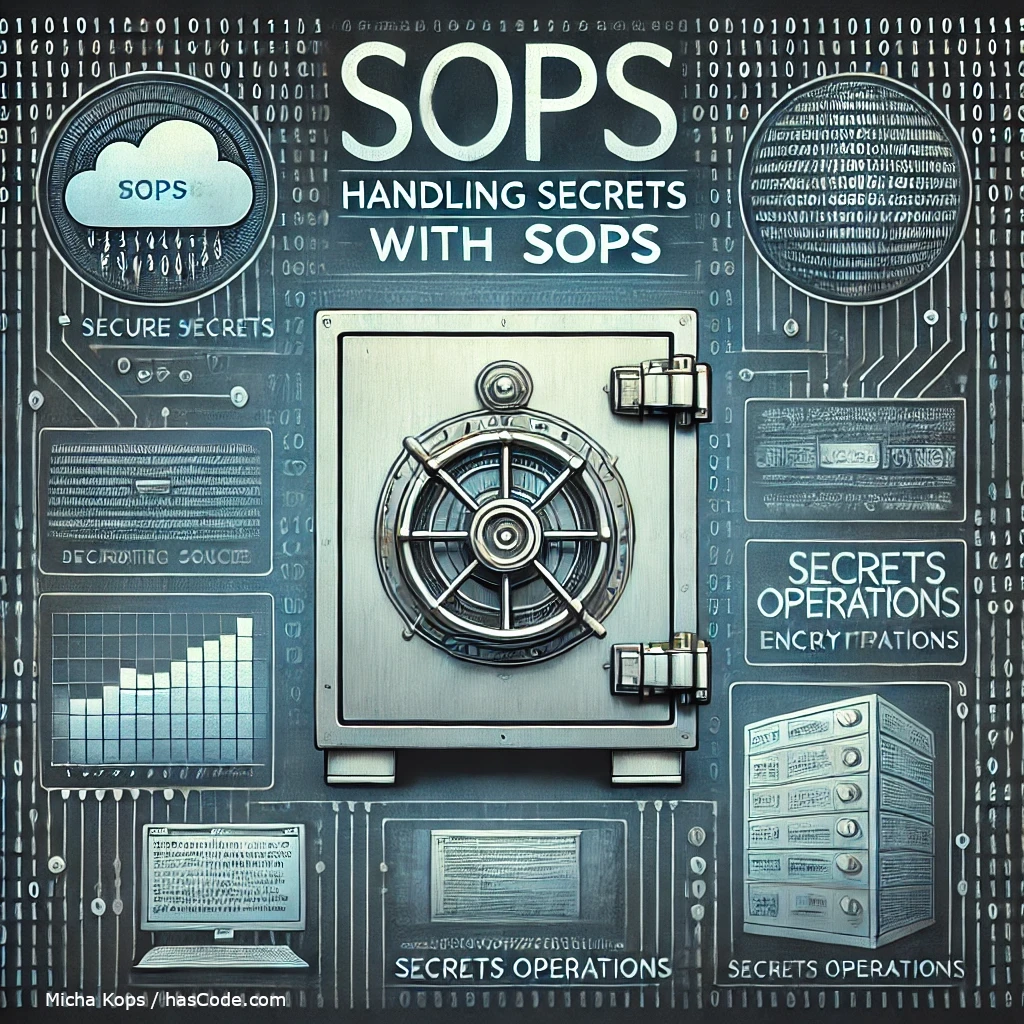
Handling Secrets with SOPS
Figure 1. Handling Secret with SOPS Installation using homebrew brew install sops manual download download from GitHub https://github.com/getsops/sops/releases Using SOPS Create a sops.yaml sops.yaml creation_rules: # encrypt stuff in .secrets - aws_profile: default kms: arn:aws:kms:eu-central-1:1234567890:key/abcdefg-0123456-abcdefg (1) path_regex: ^./secrets/.*$ (2) 1 We are using AWS KMS for encryption/decryption 2 All files in the directory .secrets will be encrypted Inplace Encrypt sops -e -i .secrets/mysecret.yaml Inplace Decrypt sops -d -i .secrets/mysecret.yaml ...