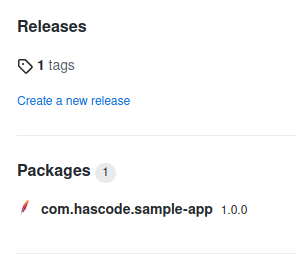Quick Apache NiFi Setup with Docker
Steps Pull image and run with ports exposed: docker run --name "nifi" -p 8443:8443 -d apache/nifi:latest Fetch the generated username and password from the logs: docker logs nifi | grep -A1 "Generated Username" Generated Username [8f6d91f7-733e-40cf-b900-059ea9dccbf2] Generated Password [v7KGiiRYLJL2+HzhKOqz1rbgiPOaWz0B] Now we may enter the https://localhost:8443/nifi/login in our browser, accept the security exemption and login with the credentials from above, voila! Installing additional connectors I have found a nice summary on the following GitHub repository: ...