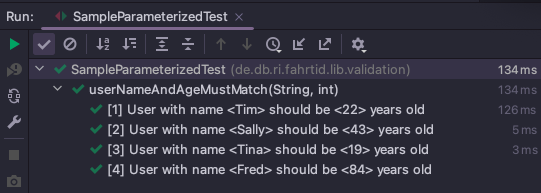Single Class Java HTTP Client with Proxy and SSL/TLS Keystore Settings
Sometimes this is useful for the diagnosis of configuration and network problems of ones Java application. This is our single-class HTTP client example without the need for external dependencies: HttpTest.java import javax.net.ssl.KeyManagerFactory; import javax.net.ssl.SSLContext; import javax.net.ssl.TrustManagerFactory; import java.io.FileInputStream; import java.io.IOException; import java.net.InetSocketAddress; import java.net.ProxySelector; import java.net.URI; import java.net.URISyntaxException; import java.net.http.HttpClient; import java.net.http.HttpRequest; import java.net.http.HttpRequest.BodyPublishers; import java.net.http.HttpResponse; import java.net.http.HttpResponse.BodyHandlers; import java.security.KeyManagementException; import java.security.KeyStore; import java.security.KeyStoreException; import java.security.NoSuchAlgorithmException; import java.security.UnrecoverableKeyException; import java.security.cert.CertificateException; import java.time.Duration; import java.time.temporal.ChronoUnit; public class HttpTest { public static void main(String[] args) throws URISyntaxException, NoSuchAlgorithmException, KeyManagementException, KeyStoreException, UnrecoverableKeyException, IOException, CertificateException { String bodyPayload = """ ourpayload, json, xml, ... """; String keyStorePath = "/opt/keystore.jks"; String keyStorePassword = "ABCDEFG"; String proxyHost = "ourproxy.proxy"; String uriString = "https://some-service/api"; int proxyPort = 8080; int timeoutInSeconds = 60; KeyStore keyStore = KeyStore.getInstance("JKS"); keyStore.load(new FileInputStream(keyStorePath), keyStorePassword.toCharArray()); KeyManagerFactory keyManagerFactory = KeyManagerFactory.getInstance("PKIX"); keyManagerFactory.init(keyStore, null); TrustManagerFactory trustManagerFactory = TrustManagerFactory.getInstance("PKIX"); // using same keystore for both trustManagerFactory.init(keyStore); SSLContext sslContext = SSLContext.getInstance("TLS"); sslContext.init(keyManagerFactory.getKeyManagers(), trustManagerFactory.getTrustManagers(), null); HttpClient client = HttpClient.newBuilder() .proxy( ProxySelector.of(new InetSocketAddress(proxyHost, proxyPort))) .sslContext(sslContext) .build(); URI uri = new URI(uriString); HttpRequest request = HttpRequest.newBuilder(uri) .POST(BodyPublishers.ofString(bodyPayload)) .timeout(Duration.of(timeoutInSeconds, ChronoUnit.SECONDS)) .build(); System.out.printf("Sending POST request to %s, timeout: %ds%n", uri, timeoutInSeconds); try { HttpResponse response = client.send(request, BodyHandlers.ofString()); System.out.println("Response received..."); System.out.printf("\tResponse-Status: %d%n", response.statusCode()); System.out.printf("\tResponse-Body: %s%n", response.body()); System.out.println("-------------------------------------%n"); } catch (IOException e) { System.err.printf("IOException caught: %s%n", e.getMessage()); e.printStackTrace(System.err); } catch (InterruptedException e) { System.err.printf("IOException caught: %s%n", e.getMessage()); e.printStackTrace(System.err); } } } ...