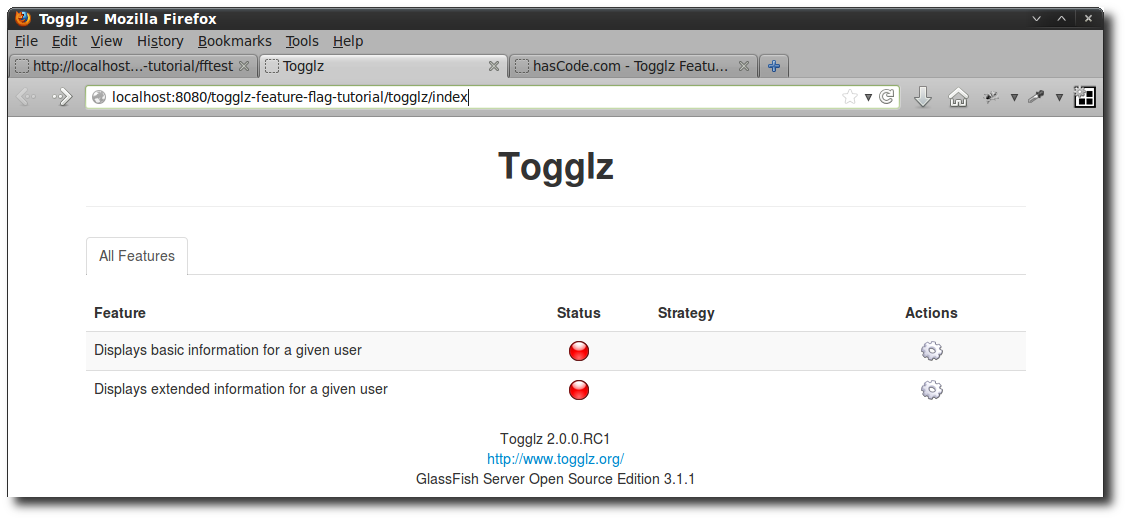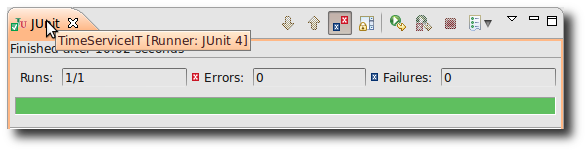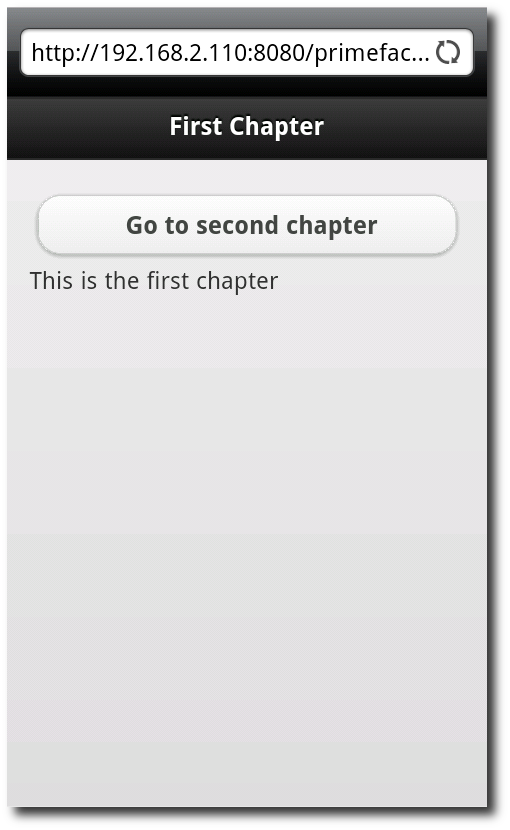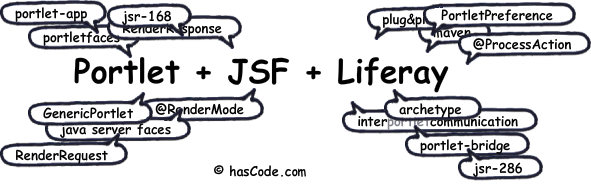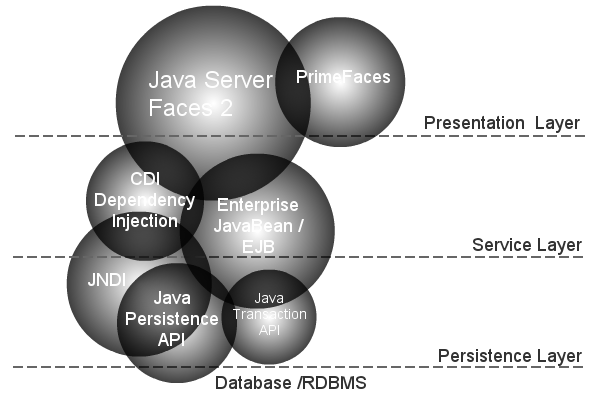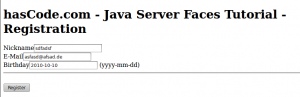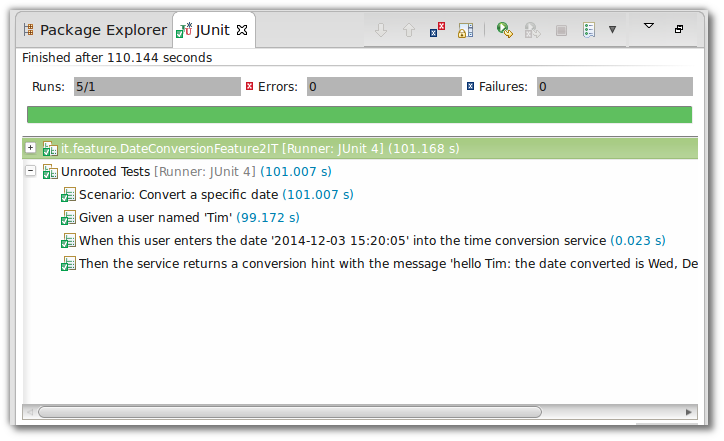
Marrying Java EE and BDD with Cucumber, Arquillian and Cukespace
Having written about the basics of using Cucumber in a Java project in my last blog article, I now would like to demonstrate how to use a similar setup in a Java EE web project with Arquillian and the Cukespace library. In the following tutorial, we’re going to write a full Java EE web application and add BDD-style tests to the project so that we’re able to test our business layer on the one hand and the user interface on the other hand using Arquillian Drone and Selenium. ...