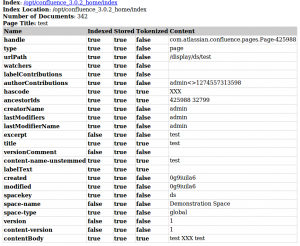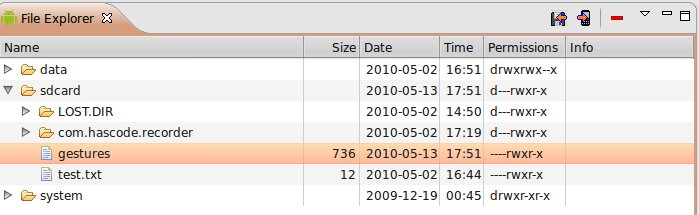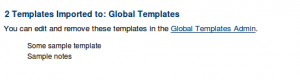
How to create a Template Bundle Plugin in Confluence
Since Confluence 3.2. there is a new plugin module type that allows you to deploy templates in a bundle via the plugin API. In addition it is possible to assign these templates to specific spaces and preview available templates in the Confluence administration area. So let’s build some sample templates.. Creating a Template Bundle Plugin Creating a template bundle is easy – just create a class implementing TemplatePackage – there are two methods: one returns a list of bundled PageTemplate Objects the other the name for the template bundle. ...