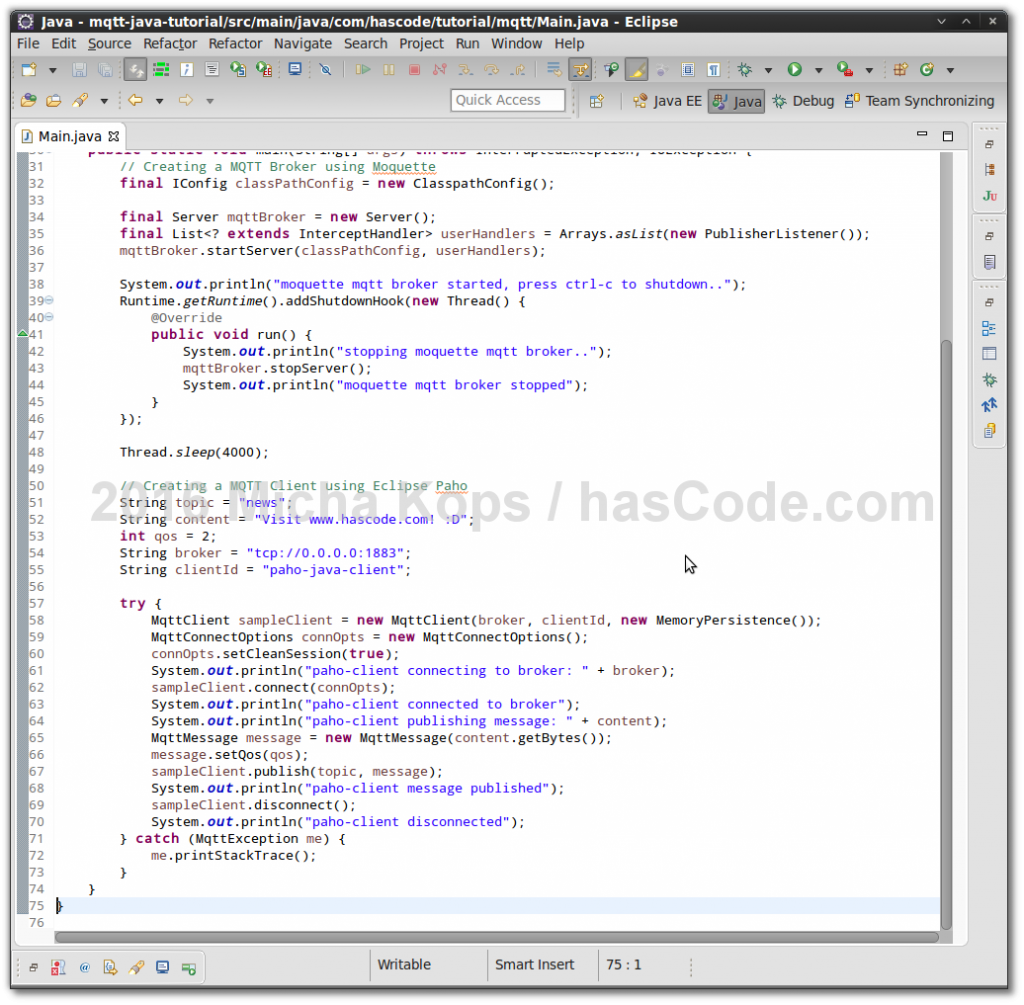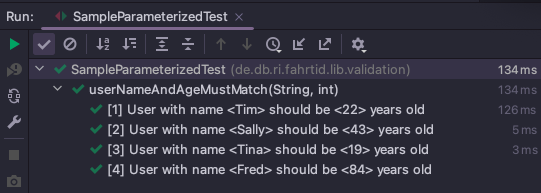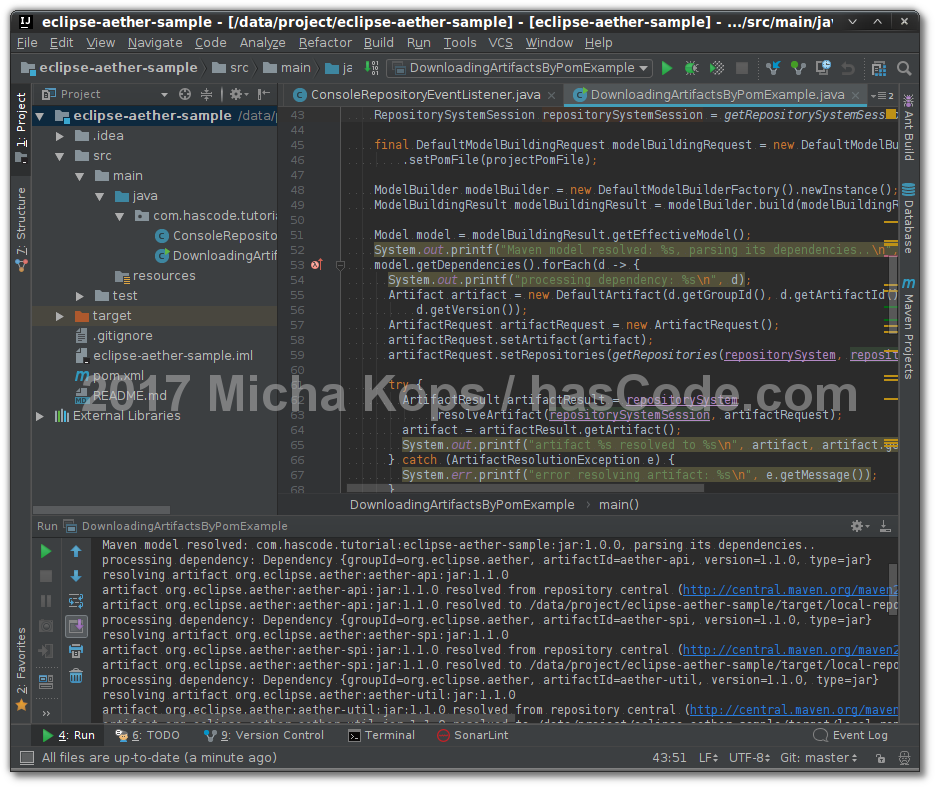
Downloading Maven Artifacts from a POM file programmatically with Eclipse Aether
Sometimes I need to resolve Maven dependencies programmatically. Eclipse Aether is a library for working with artifact repositories and I’ll be using it in the following example to read dependency trees from a given POM descriptor file and download each dependency from a remote Maven repository to a local directory. Figure 1. Using Eclipse Aether. Dependencies We’re adding a bunch of dependencies to our project’s pom.xml: <properties> <aetherVersion>1.1.0</aetherVersion> <mavenVersion>3.2.1</mavenVersion> </properties> ...